Ok. Here goes. I started with a cereal box. My needle on my sewing machine goes through the thickness of this cardboard along with fabric really well.
Take it apart , and figure how big you want your book.
Turn it so that the “ extra flap will be on your right side. Keep that in mind as you go along.
I used a “ bone folder to make a crease down the middle of the piece of cardboard. This just allows it fold up better especially once you add fabric to the outside and inside. “ you can use any narrow blunt object to make your crease “
Cut the extra tabs off on the bottom of the cardboard. Remember you want to keep the extra flap tab on the right side , and cut your cardboard to desired height. I want my stitches pages to fit with just a scant 1/4” at top and bottom.
Note : my pictures aren’t loading in order but I hope you get the jist.
Cut your inside fabric of choice , and mine is not the greatest. I was having troubles with my fabric scissors I need a new pair.
Tack it down slightly with glue and I used the fancy stitches and white thread on this one , and sew through the fabric and cardboard all the way around.
I did do an extra straight stitch on my sewing machine all the way around. I like it cause it really stabilizes the fabric onto the cardboard and gives a more finished look.
Like I said , I can’t seem to get my photos to load in order….
But download and save the two drawn images to your computer if you want to use them. Here is a quickie tutorial on printing from your computer and printer into fabric.
I used weavers cloth rather than plain muslin. It seems to have a tighter weave and it’s thicker/ more stabile.
Cut a piece of fabric and freezer paper larger than a piece of regular computer paper.
Iron the fabric into the shiny side of the freezer paper. Trace your printing paper/ computer paper onto the freezer paper. Cut it out. This gives you nice trim edges with no fraying.
For my printer, I stuck it in the paper drawer cloth side down.
I resized the image to 4” x 6” ….
Hit print …. Voila
I used the Holly image , cut out , for my template to trace onto the printed image on the cloth , and cut it out I had to tweak it to make it even…. You can cut in an oval or how much or how little you like , just so it fits into the front and is not covered up when you fold the flap over on the right. ….. peel it off the freezer paper …..
Next ….. I ironed it onto some fabric stabilizer just to give it a little “ heft “ and dimension ….
This next step you might want to skip , unless you are using a specific print on fabric that can be purchased at JoAnns or online …. Regular fabric printed in will NOT hold the ink , so don’t dunk in coffee or tea this is what it will end up looking like
Trim off excess stabilizer and I dunked it into a cup of instant coffee ….**** only do this if you are using crafter printing fabric ****…. Squeeze out excess fluid with paper towels and iron it some more … the image will fade slightly , but most ink will not run but will fade slightly ….
Take your image and center on front cover but make sure the image isn’t covered by the flap on the right
Stitch into the fabric using whatever thread you desire I used some off white coats and Clark all purpose thread
Now print off this drawing of the Holly and berry …..
Trace into freezer paper. Iron onto green wool for Holly and red for berry. Trim excess paper and peel off. I fold the Holly and berry in half and use tiny scissors to cut small narrow area out to make the hollow inside of each. Place into the top of the cover design and just stitch into place as shown.



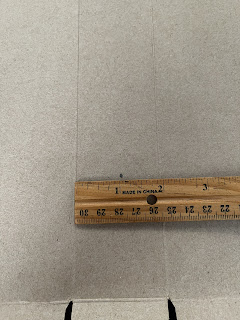
































Wonderful!!! Thank you 🤗
ReplyDeleteThanks for providing the tutorial and free downloads for folks who will make the book. I won't be making one but you are very thoughtful (as always) sharing your God given talent.
ReplyDeleteVery thoughtful of you Robin and a great tutorial! Janice
ReplyDeleteThank you for taking the time and effort to provide tutorials and free downloads to everyone who wants to make their own copy of your book. I am sure that readers will be able to put the knowledge gained from these resources to great use! You can visit this image cut-out tutorial to create a great sine of your images.
ReplyDelete